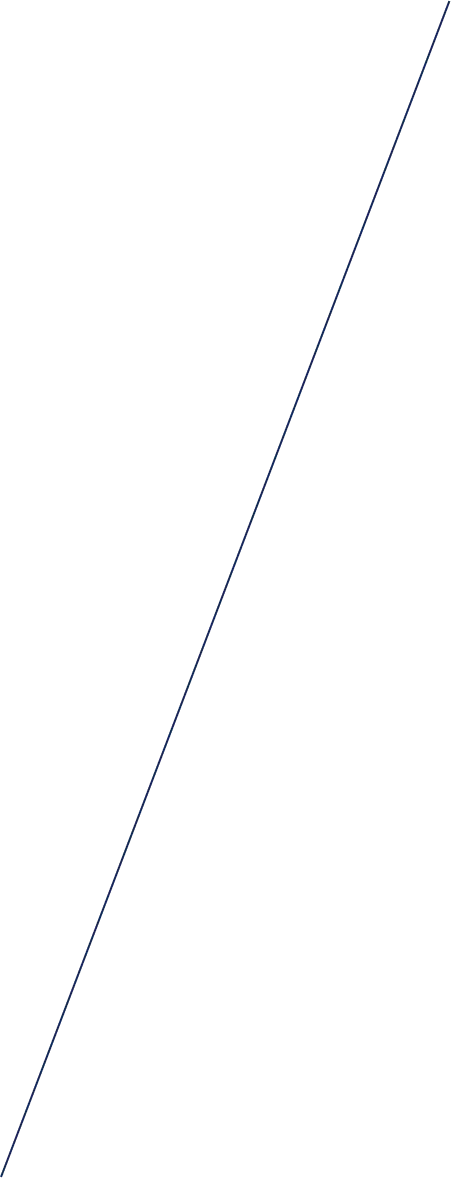10 Rules of Online Video Meetings
As the coronavirus pandemic continues, working from home has become inevitable. Video conferencing allows businesses to continue while satisfying the directives of local governments to remain at home during this crisis. As personal spaces merge with workspaces, awkward situations may happen. Luckily, these situations can be avoided.
Take these 10 steps for an effective conference call.
Set up your space
If you can, set up your workstation in a quiet area where you can take calls. If not, use headphones to minimize background noise. Before you start the call, inform your family that you are about to make a call and ask them not to interrupt.
Preview your webcam
Adjust your indoor lighting and camera angle, so your face is adequately lit. And most importantly, be mindful of what’s in the background.
Mic Test
Test the mic before you start. Ideally, use a headset with a microphone or use an external microphone if you have one. Do a video call with a friend to ask how you sound, then adjust accordingly.
Check your internet
Since many people are at home using the internet, bandwidth and service may be slowing down in many communities. Go to speedtest.net to gauge your internet speeds. If your speed rate is below 20 megabits per second, there’s a high chance your video will look pixelated and you will have audio delays.
In Group Meetings, Mute by Default
Plenty of people forget to mute their microphones before joining a call with multiple people. That can lead to sounds like barking dogs and screaming children interfering in the call. Everyone but the person leading the meeting should do it. Unmute only when it is your turn to speak.
You can also take the extra step and turn off your camera by default until you want to speak to the group.
Set Boundaries
Even with the boundaries of work and home merging, it doesn’t mean that our peers want to see your children throwing tantrums or pets lounging on keyboards. Take a video call in a room with a door, which can be shut when you are on a video call.
You can also point your webcam at a blank wall, away from common areas like the kitchen and hallway.
Set an Agenda
Make virtual meetings concise and engaging. For virtual meetings, setting a clear agenda is more crucial than in-person meetings. It’s easier to drift off when you’re in the comforts of your home.
Each employee can be asked ahead of the meeting to talk about something specific so that everyone has something to do and all attendees stay engaged.
Pay Attention
If you have more pressing matters, excuse yourself from the conference. It is more polite than to idly remain on the call and not pay attention.
Limit the Number of Video Meetings
Book video meetings carefully and ahead of time. Reserve teleconferences for discussions that require visual aids, like presentations and documents.
Asking a colleague to join a video call involves more than you think. They will not only have to test their setups, but they’ll also need to make other arrangements. Given the quarantine situation, your colleague may be the family member granted with a quarantine pass to buy groceries and medicine.
When Video Won’t Work, Move On
There is no universal rule requiring you to use teleconference to work from home. Remember that video conferences are essentially in-person interactions that allow businesses to communicate more effectively. The old-fashioned telephone call is just as good.